Health Center on Broad Street (Glens Falls)
Estimated Wait Time
PO Box 112
Glens Falls, NY 12801
- Phone:
- 518-792-2223
- Fax:
- 518-792-8231
 Currently Closed
Currently Closed
Getting established with a new health care provider or connecting with your existing one is easier than ever. Choose from a variety of appointment types and scheduling options to fit your needs and preferences.
We’ll text you! We use Phreesia’s Appointment Accelerator to let patients know when an earlier appointment opens up. Learn more here and make sure you’ve opted-in to receive text messages from Hudson Headwaters.
First, call your primary care provider to see if they have same-day appointments available. If not, you can visit one of our two urgent care centers: Health Center on Broad Street in Glens Falls or Warrensburg Health Center. You don’t need an appointment, and you’ll receive prompt medical care from our experienced team that’s familiar with your health history. Both urgent care centers are open seven days a week and offer evening hours. Urgent care is not intended for life-threatening situations.
If you have any question as to the severity of an injury or illness, call 911 immediately.
Estimated Wait Time
 Currently Closed
Currently Closed
Estimated Wait Time
 Currently Closed
Currently Closed
Some health-related situations, including new patient establishment, require an in-person visit. In-person appointments are available at every Hudson Headwaters health center.

Receive the same great care from the comfort of your home, or wherever you are, with telehealth, which offers current patients an easy way to visit with their providers using a personal computer, smartphone or tablet. Telehealth appointments are not available in all situations.

To schedule an appointment, click “Schedule Online” in your health center’s listing (where available) or call to make an appointment. Please Note: online scheduling may not be available for some locations, providers or appointment types.
 Currently Closed
Currently Closed
 Currently Closed
Currently Closed
 Currently Closed
Currently Closed
 Currently Closed
Currently Closed
 Currently Closed
Currently Closed
 Currently Closed
Currently Closed
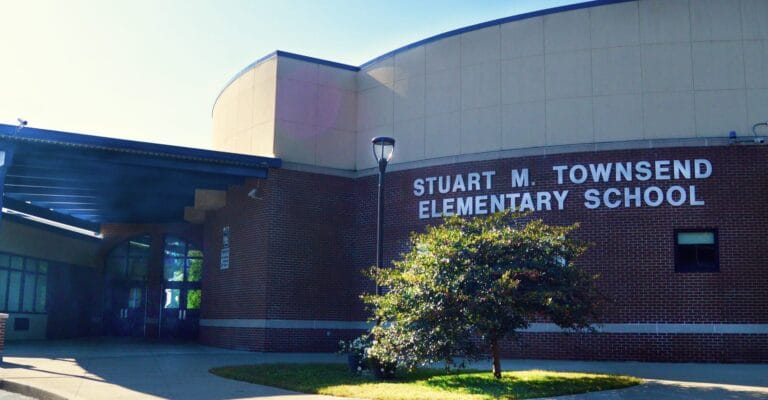 Currently Closed
Currently Closed
 Currently Closed
Currently Closed
 Currently Closed
Currently Closed
 Currently Closed
Currently Closed
 Currently Closed
Currently Closed
 Currently Closed
Currently Closed
 Currently Closed
Currently Closed
 Currently Closed
Currently Closed
 Currently Closed
Currently Closed
 Currently Closed
Currently Closed
 Currently Closed
Currently Closed
 Currently Closed
Currently Closed
 Currently Closed
Currently Closed
 Currently Closed
Currently Closed
 Currently Closed
Currently Closed
 Currently Closed
Currently Closed
 Currently Closed
Currently Closed
 Currently Closed
Currently Closed
 Currently Closed
Currently Closed
 Currently Closed
Currently Closed
 Currently Closed
Currently Closed
 Currently Closed
Currently Closed